Microsoft 365 Courses Training
Your gateway to excellence in Microsoft 365 courses in Nagpur!
Supercharge your skills and productivity with our cutting-edge online Microsoft 365 training designed to meet the demands of the modern professional landscape.
About Microsoft 365
Microsoft 365 , a versatile productivity platform offering a suite of applications including Word, Excel, PowerPoint, and Teams. This powerful platform facilitates seamless collaboration among teams, be it in the same location or distributed globally. With cloud integration, documents become accessible from anywhere, enabling flexible work arrangements. Security features embedded in this subscription-based service ensure robust data protection and compliance, making Microsoft 365 the go-to choice for enhancing efficiency, communication, and the overall work experience.
Why Choose Us for Microsoft 365 Training in Nagpur
Expert Guidance: Our courses are led by experienced instructors well-versed in Microsoft 365, providing you with valuable insights and practical knowledge
Comprehensive Learning: Dive deep into the Microsoft 365 suite with our comprehensive curriculum covering Word, Excel, PowerPoint, and Teams, ensuring you acquire a well-rounded skill set.
Flexible Online Learning: Appreciate the adaptability of virtual education. With our courses, you may learn from anywhere at your own speed. Perfect for students and professionals looking for ease without sacrificing quality.
Microsoft 365 Placement Assistance
At Steps Technology Institute, we don't just stop at training; we pave the
way for your success. Our Microsoft 365 placement assistance program connects you with potential
employers, giving you the confidence to step into the professional world seamlessly.
Ready to elevate your skills and career prospects? Enroll in our Microsoft 365 courses today!

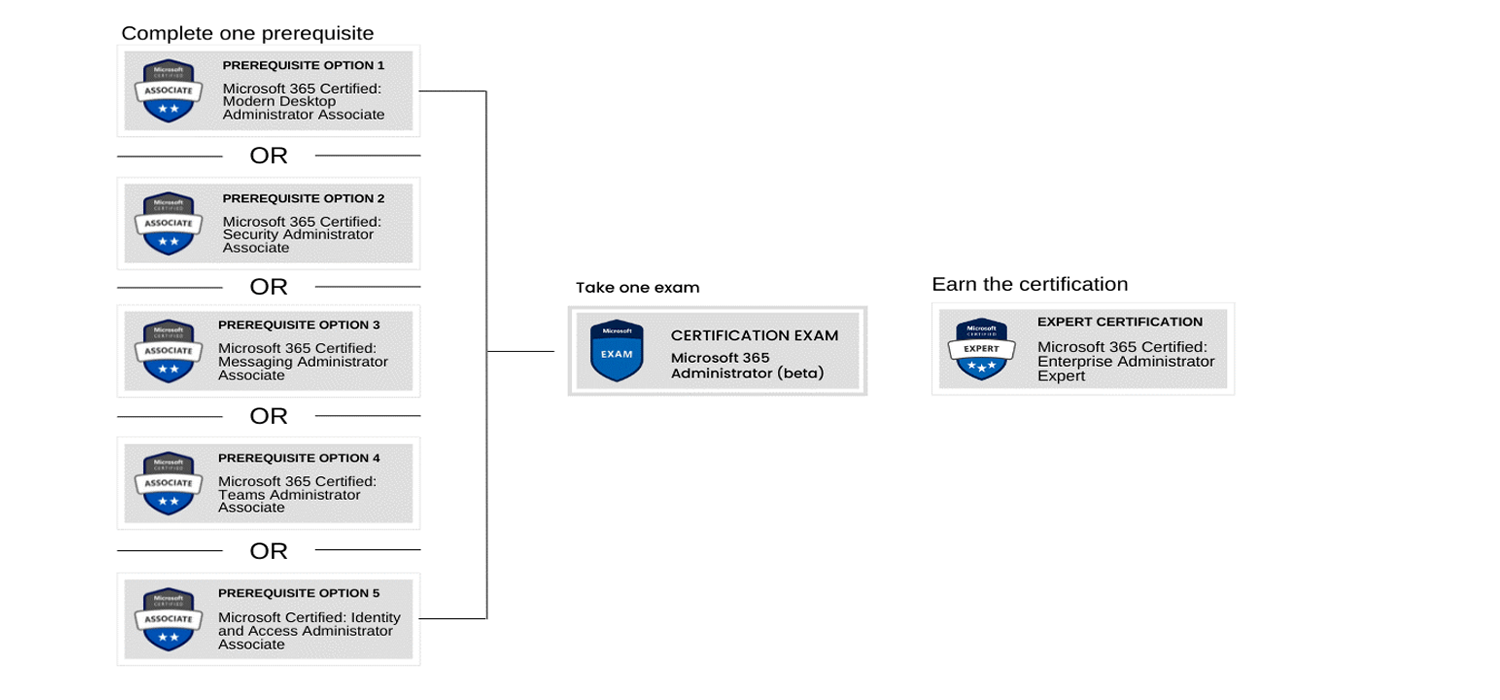
Course Curriculum:
A) Course MD-102 Microsoft Desktop Administrator Associate
- Module 1: Examine the enterprise desktop
- Module 2: Explore Windows Editions
- Module 3: Understand Azure Active Directory
- Module 4: Manage Azure Active Directory identities
- Module 1: Manage device authentication
- Module 2: Enroll devices using Microsoft Configuration Manager
- Module 3: Enroll devices using Microsoft Intune
- Module 1: Execute device profiles
- Module 2: Oversee device profiles
- Module 3: Maintain user profiles
- Module 1: Execute mobile application management
- Module 2: Deploy and update application
- Module 3: Administer endpoint application
- Module 1: Protect intentities in Azure AD
- Module 2: Enable organizational access
- Module 3: Implement device compliance
- Module 4: Generate inventory and compliance reports
- Module 1: Deploy device data protection
- Module 2: Manage Microsoft Defender for Endpoint
- Module 3: Manage Microsoft Defender in Windows client
- Module 4: Manage Microsoft Defender for Cloud Apps
- Module 1: Access deployment readiness
- Module 2: Deploy using the Microsoft Deployment Toolkit
- Module 3: Deploy using Microsoft Configuration Manager
- Module 1: Deploy devices using Windows Autopilot
- Module 2: Implement dynamic deployment methods
- Module 3: Plan a transition to modern endpoint management
- Module 4: Manage Windows 365
- Module 5: Manage Azure virtual desktop
B) Course MS-102 Microsoft 365 Certified: Microsoft 365 Administrator
- Module 1: Configure your Microsoft 365 expericnce
- Module 2: manage users, licenses, and mail contacts in Microsoft 365
- Module 3: Manage groups in Microsoft 365
- Module 4: Add a custom domain in Microsoft 365
- Module 5: Configure client connectivity to Microsoft 365
- Module 1: Configure administrative roles in Microsoft 365
- Module 2: Manage tenant health and services in Microsoft 365
- Module 3: Deploy Microsoft 365 Apps for enterprise
- Module 4: Analyze your Microsoft 365 workplace data using Microsoft Viva Insights
- Module 1: Explore identity synchronization
- Module 2: Prepare for identity
- Module 3: Implement directory synchronization tools
- Module 4: Manage synchronized identities
- Module 5: Manage secure user access in Microsoft 365
- Module 1: Examine threat vectors and date breaches
- Module 2: Explore the Zero Trust security model
- Module 3: Explore security solutions in Microsoft 365 Defender
- Module 4: Examine Microsoft Secure Score
- Module 5: Examine Privileged Identity Management
- Module 6: Examine Azure Identity Protection
- Module 1: Examine Exchange Online Protection
- Module 2: Examine Microsoft Defender for Office 365
- Module 3: Manage Safe Attachments
- Module 4: Manage Safe Links
- Module 1: Explore threat intelligence in Microsoft 365 Defender
- Module 2: Implement app protection by using Microsoft Defender for Cloud Apps
- Module 3: Implement endpoint protection by using Microsoft Defender for Endpoint
- Module 4: Implement threat protection by using Microsoft Defender for Office 365
- Module 1: Examine data governance
- Module 2: Explore archiving and records management in Microsoft 365
- Module 3: Explore retention in Microsoft 365
- Module 4: Explore Microsoft Purview Message Encryption
- Module 1: Explore compliance in Microsoft 365
- Module 2: Implement Microsoft Purview Insider Risk Management
- Module 3: Implement Microsoft Purview Implementation Barriers
- Module 4: Explore Microsoft Purview Data Loss Prevention
- Module 5: Implement Microsoft Purview Data Loss Prevention
- Module 1: Implement data classification of sensitive information
- Module 2: Explore sensitivity labels
- Module 3: Implement sensitivity labels